SAFE2RACE SOFTWARE
Overview
The Safe 2 Race system software has outstanding technical capabilities and resource, with user friendly interface. The Safe 2 Race, race control interface, provides a clear layout of the race circuit, car status, current movement, automatic hazards, sector and lap times, plus much more. The simple interface makes race management an easier task with plenty of visual aids to help officials. The interface can be viewed on an ‘appliance PC’ meaning that installation is as simple as ‘plug-and-play’. The operation of the interface is easy to use and simple to navigate for all users.
Example Safe 2 Race Software Scenarios
Scenario 1:
The entire circuit is mapped into zones; a ‘Circuit Boundary’ Zone is created as the entire area. Race Control is alerted as soon as a vehicle enters this area. Other Zones are created within the Circuit Boundary Zone as can be seen.
The ‘Circuit’ zone is the race track itself and the ‘Pit Lane’ Zone is the Pit Lane. The status of each vehicle changes as soon as it enters this ‘Circuit’ area. This allows Race Control to be fully aware where every vehicle is, including the Pit Lane and Paddock in Real-Time.
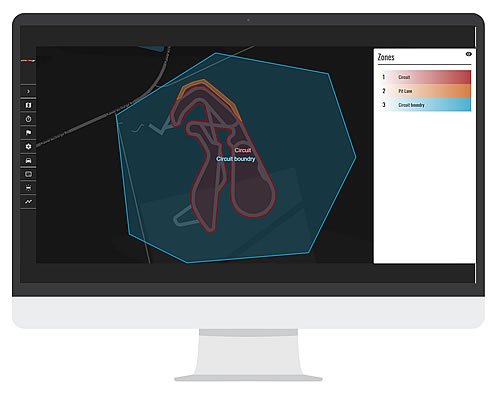

Scenario 2:
A circuit is split into sectors (normally correlating with marshal post to marshal post); here you can see that a yellow flag has been implemented in sectors 1, 2 and 3. Cars 4, 2 and 1 are within the yellow flag sectors and as such the yellow flag is shown to these drivers.
This is confirmed to race control by the presence of a yellow flag alongside the vehicle on the software. Once the cars leave the affected sectors they will be given the ‘All Clear’ as can be seen by the Green Flag on screen in the vehicle.
Scenario 3:
Under ‘normal’ race conditions with no flags or incidents, the screen on the right-hand side is showing a list of all the vehicles with their current speed is displayed, with speed and location updating twice a second.
A mechanical failure warning flag is shown to vehicle number 1 only, letting the driver know they need to return to the pit lane. All other vehicles are not showing any flag alerts and are shown as green markers with the vehicle numbers.


Scenario 4:
Here the screen is showing on the right hand-side a list of all the vehicles in this particular ‘hot-zone’ (on track) along with their current speed.
A red flag alert has been transmitted to all vehicles and their position on the race track and they have all received the flag alert, as they are each showing a red flag icon next to the vehicle, the icon appearing confirms the vehicle has received the flag alert.




